How do I activate 2 Factor Authentication using a laptop or computer if I cannot scan the QR code provided?
Note:
You should use either; Google Chrome, Firefox or Microsoft Edge.
Follow the link below to add the extension.
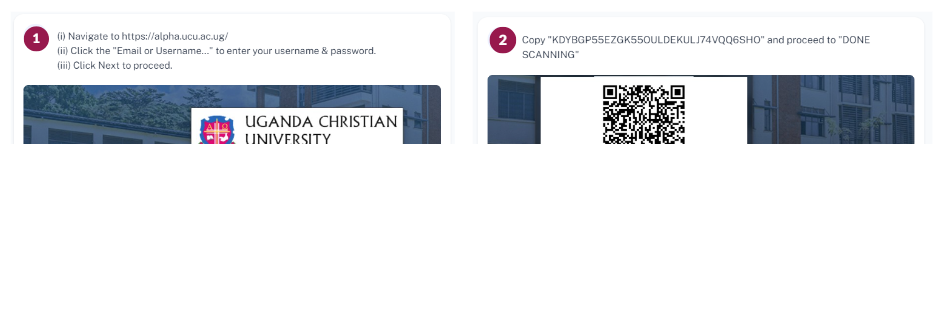
Note:
After setting up, use step 3 to always view your OTP code.
Published